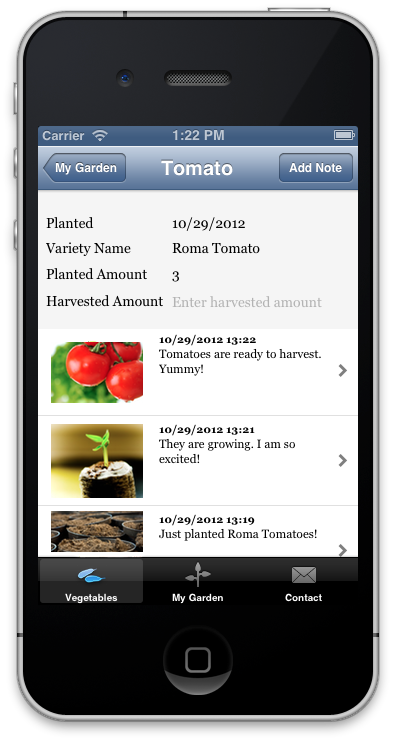Unless you have been living under a rock or not following me on Twitter, you should be aware of the fact that I released an iPhone app called Vegetable Tree - Gardening Guide. Unlike my other apps this was a reference app for vegetable gardening which I am also passionate about. During the design and implementation phase I took several hard decisions and this post explains some of those decisions.